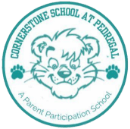1st Grade Homework
Assignment Calendar
Course Description
Posts


Art Trek Week of June 8
The following are the OPTIONAL Art Trek lessons, Color Collision and Magic Carpet.

Social Studies Week of June 1
This week we are learning about American Monuments.
- Please view and discuss the attached slideshow.
- Please click on the link at the end of the slideshow watch the BrainPOP Jr. video, "Rights and Responsibilities".
- Choose one of the BrainPOP activities listed under the video to complete
Mystery Science
We have finished all the 1st grade lessons in Mystery Science!
If you want to do more Mysteries at home, Mystery Science has made some of their lessons free to parents at the following link:
| https://mysteryscience.com/school-closure-planning |
"Have fun and stay curious!"

Remote Learning or Online Classroom Expectations
Please read the attached letter from the District regarding expectations during remote learning.

Music - How to Join Mrs. White's Microsoft Team
Attached are directions to join Mrs. White's Music class on Microsoft Teams. To access Microsoft Teams for the first time, and to use the Cornerstone First Grade Music Team page, here is what you do:
- Go to the website Portal.pvpusd.net by typing that address into your browser.
- Enter the user name and password. The user name should be the student's PVPUSD ID# followed by "@pvpusd.net" The student's password is the 6-digit birth date (MM/DD/YY). It's the same log-in credentials the students use for their PVPUSD Portals for other purposes.
- Select the Office 365 app. Then select Teams.
- At that point you should be able to see all Teams that the student has been assigned to. Click on the Team you want to see, in this case the Cornerstone Music team for your grade level.
- For future use, so that you don't have to continue to log in this way, I recommend you download the Teams software to your device from this initial page. Once I did this, I didn't need to log in any more; I just click on the icon on my desktop to open Teams. There are also phone apps and I presume tablet apps as well.
- You will see a row of clickable tabs at the top of the page. There is a Posts section which is sort of like Facebook. Students are only to use this to discuss our music lessons, not to chat with their friends! The next tab that we are using is Files. It contains folders with things like audio files so students can listen to the music and sing along with the songs I am assigning. Those assignments are in a tab at the top named "1st Grade Assignments Cornerstone." I am NOT using the other "assignments" tab or the "grades" tab. The other tab you may wish to use is called "Games" where I have listed some good online music games.
- I will post new assignments at the beginning of each week and will remind you in a Post that I have done so. They should only take a short time to do. I am posting one activity a day now, so you do not have to try to hold a 30 minute music class at home once a week. I have also posted music to listen to in the Posts section but that is completely optional.
I hope this helps everyone access music lessons! They are intended to be fun but also to make sure students will learn the concepts they need to know to make progress once we are back together at school.

If you want to hear a story after lunchtime, tune into Katie Hurley's Facebook page, where she and her daughter will read stories each day. Katie is a licensed therapist and El Segundo mom.

If you haven't already, now is the perfect time to implement some regular chores. Wouldn't it be great if kids came back from this break with a new sense of responsibility and resourcefulness?

PE Activity Tracker
Please compete the attached PE activity tracker for your daily PE activities.

10 Free Learning Websites for Kids

We use Scholastic News in our classrooms and now you can use it at home for FREE! They have great articles which are all linked to our ELA, Science and Social Studies standards. Enjoy!